RSS and web feeds
RSS stands for "Really Simple Syndication". It is used to distribute frequently updated web content such as blog entries, news headlines or podcasts.
An RSS document is often called a "feed", "web feed", or "channel". RSS makes it possible for people to keep up with desired web content from within a single program called a feed reader. Feed readers are incorporated into all the latest web browsers, email applications, and even websites use RSS to display content from other websites. There are other types of feeds such as XML and Atom, each with their own icons. For our puposes they are all the same thing.
You can create an RSS feed from your own website. Some, but not all Webbits support this function. RSS is recognised by the square orange RSS icon  This should not to be confused with the WonderWebs Hovermenu icon
This should not to be confused with the WonderWebs Hovermenu icon  which is only visible when you are signed in. Ask for support if you can't find any feeds on your website.
which is only visible when you are signed in. Ask for support if you can't find any feeds on your website.
This image shows the RSS icon that belongs to the WonderWebs Blog.
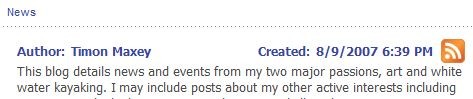
And this is what the feed looks like. The feed URL is marked in red.
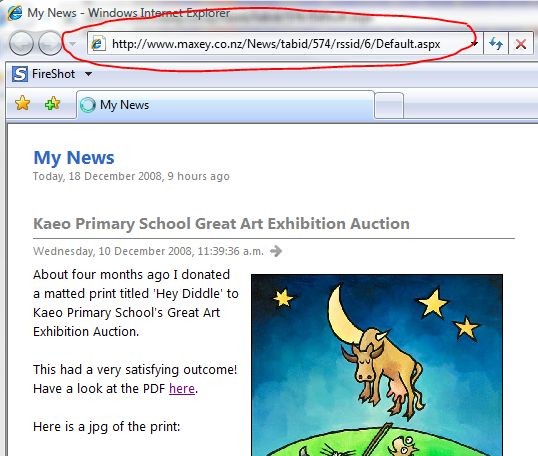
So what is it good for?
 You can display content from other websites on your own WonderWebs site. There ios no replacement for your own original web content, but an RSS feed very effectively creates content for you site visitors to read, without further effort on your part.
You can display content from other websites on your own WonderWebs site. There ios no replacement for your own original web content, but an RSS feed very effectively creates content for you site visitors to read, without further effort on your part.
The image here shows what it might look like.
Put in a change request with WonderWebs to have the RSS Content Webbit added to your site.
Browse some of the popular RSS feed directories to find a feed suited to your website.
Alternatively, simple search the Internet using Google to find websites with news content that is of interest to your visitors and check the sites for RSS icons and feeds.
Support will help you configure and template the RSS Content Webbit as needed.
Increase traffic to your website
If you have content on your website that can be retrieved by RSS feed, you can improve visiblity of your website by submitting the feed address to RSS directories.To see if your WonderWebs site has RSS content available, look for the little orange RSS icon  and click it to see your RSS feed. If you have time to spare and want to increase your traffic, copy the feed URL from the address bar and submit it to one, or prefereably more, of the following RSS feed directories.
and click it to see your RSS feed. If you have time to spare and want to increase your traffic, copy the feed URL from the address bar and submit it to one, or prefereably more, of the following RSS feed directories.
RSS is valuable to both you and your visitors